Golfing News & Blog Articles
Forum Member Review: SwingU App
The SwingU Testing Opportunity
Often, it’s the smaller member tests that make the biggest impact. Member testing of products like PuttOut, Red Rooster golf gloves and various golf balls can help all our Forum members make informed decisions about purchases that can improve their game.
That was our objective with the SwingU Golf GPS app. While SwingU had already been reviewed by MyGolfSpy staff member Tony Covey, we wanted to gauge how this app performed for other golfers with varying levels of tech proficiency.
Additionally, this member test aimed to showcase the testers’ progress over time using the SwingU app as it offers more than just GPS functionality. The SwingU App offers a comprehensive range of features including but not limited to:
Shot tracking and club recommendations Strokes gained analysis Green-reading maps Scorecards and statistics Tips and lessons Wind speed/elevation and “plays-like” distancesThe SwingU app is compatible with Apple and Android devices and integrates seamlessly with Apple Watch.
The basic SwingU app is free, albeit with limited features. Users have the option to start with a free trial and can upgrade any time. SwingU offers two Premium Tiers: SwingU Plus ($49.99 per year) and SwingU Pro ($99.99 per year).
MyGolfSpy selected six testers with handicaps from 2.2 to 27. These testers brought varying experiences with apps, GPS systems, shot tracking and rangefinders to provide valuable comparisons for evaluating the app.
What SwingU Testers Said

Our testers received a full-year SwingU Pro subscription so let’s hear what they had to say about their experiences with the SwingU app.
Tester tdc1 said, “The app downloaded and installed quickly and easily. It is important to watch the videos on the SwingU homepage to understand the terminology used for the advanced data input on the scorecard…Some (much?) of the app’s functions are self-explanatory but be prepared to need to root around in the app for a while to become proficient in its use.”
Tester Bluesman57 said essentially the same thing but in not so many words. “Downloading and registering the application was seamless and completely intuitive.”
Our testers went into great detail about the various features available on SwingU. Here are some key takeaways from the various functions.
The Strokes Gained Feature (aka Versus)
From Bluesman57:
“The SwingU feature that I was most looking forward to is Versus, which is what the folks at SwingU call their feature for calculating Strokes Gained. The SwingU app absolutely excelled at its execution of this feature.
The user chooses their target handicap range, and, using the numbers that the user enters during (or after) the round, SwingU calculates Strokes Gained relative to this handicap for Driving, Approach, Chipping, Sand and Putting. It then provides relative handicap levels for each of these parts of the game, which is, to say the least, a bit, ummm, humbling.”
SwingU GPS Function

From Bluesman57:
“Yardages are accurate, the course library is huge, and I have never had a problem with the watch finding me as I was about to head to the first tee. I also liked the screen with distance arcs to various hazards on each hole. Also, of course, the convenience of checking yardages to the front, middle and back of the greens (75% of what I use the watch for) by just flicking the wrist like checking the time is a huge plus.“
On-Course Green Reading Map

“I have to say that this is a very impressive feature to have in a golf app! While at the course, however, I found myself taking what I judged to be an inordinate amount of time trying to superimpose the slope map on my phone with what my eyes are seeing on the green itself. Just guessing, I would say that trying to use this feature adds 10-15 seconds per putt in my case; none of my playing partners ever said anything, but I felt annoyed with myself every time I used this feature. I’m pretty sure, though, that using this feature throughout several rounds would speed things up as I became more familiar with it. For now, I don’t feel that I would use this feature much”
Club Selection and Shot Tracking
Tester tdc1: “It is possible to individualize your club set-up. Once you are ready, tap Track” and choose your club. The app will tell when it is ready to track. When you reach your ball tap “End Tracking” to see the shot length. You also have the option to “Delete” a shot as well. The app keeps a running total of the number of times you have tracked a shot with each club and provides an average length in post-round review.
Two small issues arose when using Club Tracking: (1) on occasion “End Shot” did not, in fact, end the shot — hence my 400+ yard 8-iron shot on one hole; and (2) there can be a lag time between ending one shot and beginning to track another shot; eventually I got in the habit of ending tracking for one shot, and then hitting my next shot before asking the app to track the second shot.”
Off-Course Features (Drills, Course Maps and more)

Tester DeBartola_B said, “the practice drill section is impressively extensive, offering a wide array of drills tailored to areas of your game that need improvement.”
He also really enjoyed the Course Explorer function which allowed him “to familiarize myself with a course before playing it. This feature gave me insights into the optimal distances and club choices for aiming at the most forgiving parts of the fairway or green. It essentially helps you establish a game plan for your round, which, in my experience, often leads to improved scoring.”
The final point he touched on was the round recap email which is sent after a completed round. “I wanted to share the email that SwingU sends you when your round is completed. I know this is not much but I love these, it’s a way for me to review my round quickly and get a refresher of what went well and what went wrong.”

SwingU On The Golf Course
All the features are great but how did our testers find the SwingU app on the golf course? Bluesman57 was impressed even if it took a little time to get used to it. “Using the app has become second nature to me. Yardages, and especially intermediate yardages given by SwingU, are so vastly superior to those I get from my GPS watch, that it’s not even close to which one is better for me. Having an accurate, intuitive and easy to read way of determining intermediate yardages has definitely improved my scores, and might have even won me a drink or two about one’s ability to clear a water hazard.“
MuniGolfer also had high praise for the on-course functionality when compared to other apps and shot-tracking systems.
“The on-course data entry is the best of the apps I have tried. BE AWARE, you do need to watch the intro videos and be consistent in how you track lies to get the best results, but once you do it is quick and easy.
I also appreciate the decisions they made on what to track. That is part of the simplicity, but provides the required strokes gained data. It’s as simple as GolfShot is for just its standard entry, and easier than its strokes gained setup.
Compared to MyTaylorMade+ it is heads and tails above. MyTaylorMade requires moving the pin to the exact location, marking your locations, etc. You have to constantly have your phone or interact with your watch to track your location. Additionally, you don’t have to worry about missing shots, like with Shotscope or Arccos.
You can even add your round after the fact, if you don’t want to have to interact with an electronic device at all on the course. Just keep track of your approach yardage and your first putt length on your scorecard and the rest most people will be able to remember as they recall their round.”
The Final Verdict
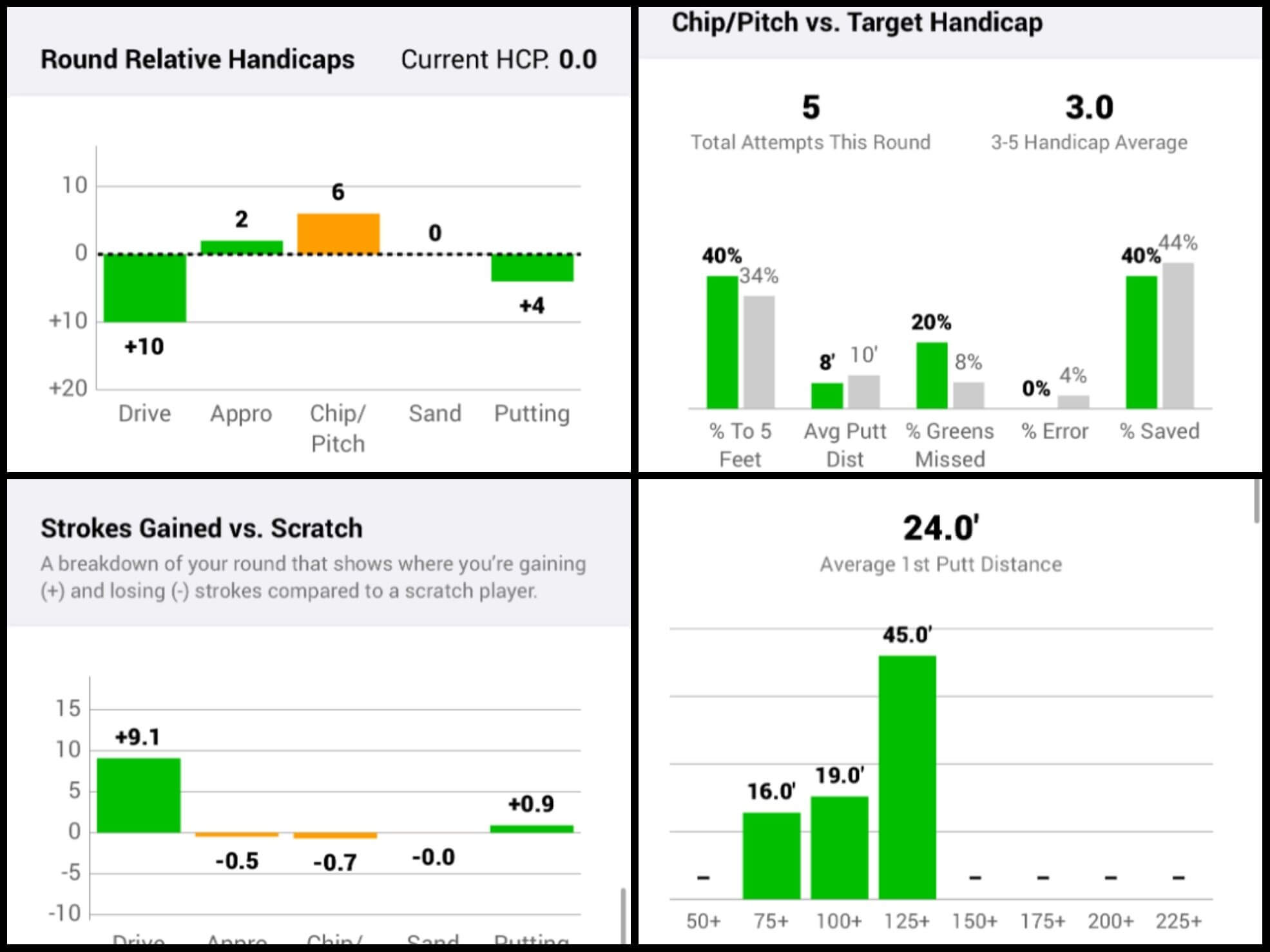
With the testing completed and final scores tallied, the SwingU app got just one low score (69 out of 100) and the rest being 86 or higher with two 92s.
Five of the six testers will continue using the SwingU app as they have seen benefit in using some, if not most of its features.
“I have really liked the SwingU app and will continue to play it. I will still be using my range finder, in conjunction, but this will guide my practice and rounds. I have already told myself I will pay for the premium subscription when my free period as a tester runs out, assuming I continue to see the benefit. Unless anything drastically changes with the app, which I don’t see happening.”
We also asked our testers to recap how their handicaps and scores changed over the testing period to see if the benefits offered by the SwingU App helped.
This was best summed up by Tester DeBartola_B: “I’ve personally experienced some of my best rounds when I’ve leveraged the app’s full capabilities. It helps keep you locked in and focused before and during your round, contributing significantly to your performance. I intend to continue using and experimenting with this app for the foreseeable future, as it has proven to be a valuable asset in my golf journey.”
There are a lot of golf app and technology options available but few offer the range of benefits of SwingU. Our testers as a whole found great benefit in leveraging its features to improve their game and not every tester found the same features as beneficial as others. Regardless, there is something here for everyone to help improve their game.
Tester MuniGolfer summed up the SwingU app nicely by saying, “SwingU has made a great on-course and overall golf stats app. It offers simple Strokes Gained stats entry, caddie features, green maps, and practice help that are second to none. For those that want automatic shot tracking, you won’t find that here, but I feel the simplicity of use makes the interaction with your phone as minimal as possible.
It feels more like a yardage and green book on your phone, with stats tracking that isn’t much more involved than writing your score on a scorecard. There is a little bit of a learning curve, and it’s not the prettiest golf app out there, but it has become an integral part of my golf game.”
Interested in reading the full reviews from our testers? SwingU GPS Golf App Full Reviews
What is Forum Member Testing?
MyGolfSpy offers all its community members a unique opportunity to test, review and keep a variety of different golf equipment, apps, apparel and more. Successful candidates are selected by Forum staff.
Members who are selected interact, engage and write a review on the specific product while enjoying the fun of trying new gear!
Member testing is vital because it gets gear in the hands of you, the golfer. Our members give honest feedback on how any product or service works for a variety of handicaps and abilities to ensure our readers are even more informed when making purchasing decisions.
To learn more about how testers are selected, head here: Want to be a Forum Tester?
The post Forum Member Review: SwingU App appeared first on MyGolfSpy.


